Bulk Keyword Research
The Bulk Keyword Research module is a tool to perform keyword research on multiple keywords in a single go. This is a huge time saver if you have a list of keywords you would like to search for. Instead of manually researching every keyword in your list, you can run a search on up to 500 keywords at once!

Get Bulk Keyword Data
There are two ways to start your keyword research in the Bulk Keyword Research module:
- Manually input every keyword
- Import the keywords from a CSV file
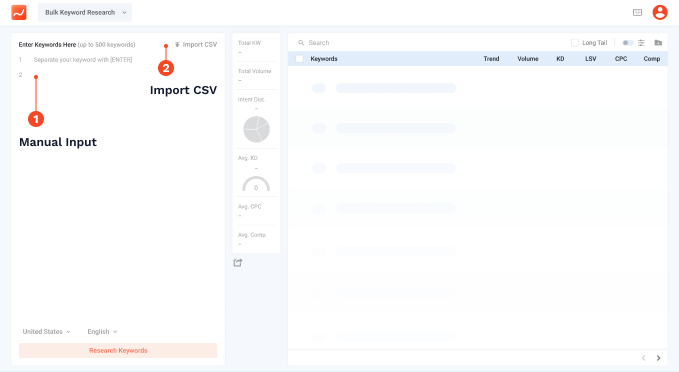
Enter your keywords in the panel on the left of the page. You can enter up to 500 different keywords.
Alternatively, you can also import a CSV file containing all the keywords you would like to feed into Bulk Keyword Research.
Select your desired location and language to run your keyword research and click on Research Keywords.
The keywords results table is exactly the same as the one in
Keyword Research.
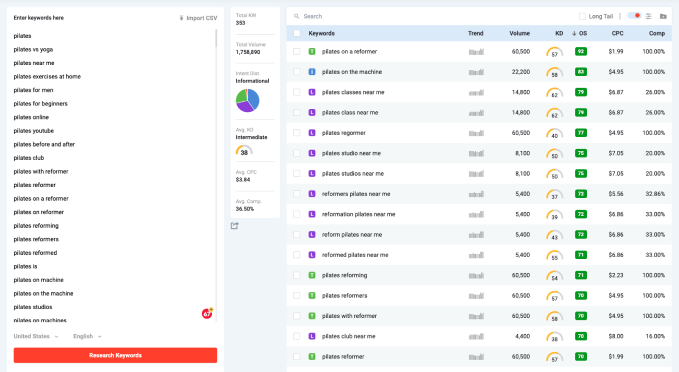
Add To Planner
You can add selected keywords in the results table to the Planner by ticking the checkbox beside the keyword, and clicking on the folder with
the plus icon to add all the selected keywords to your Planner.
Unlike the Keyword Research module, searches done here will not be saved.
Remember to add your interested keywords into Planner before you close Bulk Keyword Research so you don’t need to repeat the search again!
Exporting
You can export the keywords results table with the export button:
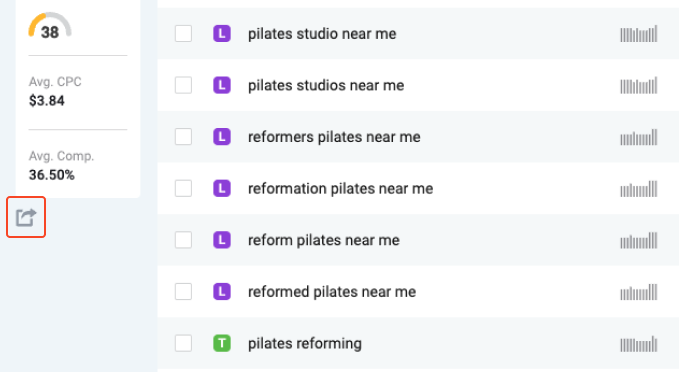
Now that you have your keyword research narrowed down, you can export the results to a CSV or PDF file.
Exporting your results as PDF would create a white-label report which you can customize with your logo.





